
어쩌다보니 첫 글부터 에러 해결글이라니
🩺 에러 발생
지원했던 회사에서 서류 합격 메일이 오면서 사전 과제를 받게 되었다.
TypeScript기반 React 프로젝트 하나 만들려고 cmd창에 다음과 같이 적었다.
npx create-react-app 프로젝트명 --template typescript그런데 오잉 다음과 같이 에러가 떴다.
You are running `create-react-app` 4.0.3, which is behind the latest release (5.0.0). We no longer support global installation of Create React App.
Please remove any global installs with one of the following commands:
- npm uninstall -g create-react-app
- yarn global remove create-react-app
The latest instructions for creating a new app can be found here:
https://create-react-app.dev/docs/getting-started/
👉 당신은 최신 릴리즈 버전인 5.0.0버전보다 이전인 4.0.3버전의 'create-react-app'을 실행하려 합니다.
우리는 더 더이상 Create React App의 글로벌 설치를 지원하지 않습니다.
안내드리는 명령어들 중 하나를 선택하여 글로벌 설치를 제거하세요 :
- npm uninstall -g create-react-app
- yarn global remove create-react-app
새로운 앱을 만들기 위한 최신 방법들은 다음 링크를 참조하세요 :
https://create-react-app.dev/docs/getting-started/

뭣이?! 그럼 최신 버전 5.0.0버전으로 실행하면 되나?!
일단 알려준 방법으로 해본다!
💊 에러 해결
에러 메시지에서 제공해 준 방법은 통하지 않았다.
어쨋든 에러 메시지의 주된 내용은 최신 버전으로 npm을 업그레이드 해줘야한다는 것이다.
구글링한 결과 찾은 방법은 2가지이다.
1. @latest 붙여주기
기존에 썼던 명령어에 @latest만 붙여주면 간단히 npm 최신 버전으로 업그레이드하여 명령어가 실행된다!
아마 동일한 문제가 발생하면 이것만 쓰지 않을까 제일 간단하니까😉...
npx create-react-app@latest 프로젝트명 --template typescript...
We detected TypeScript in your project (src\App.test.tsx) and created a tsconfig.json file for you.
(이건 내가 --template typescript를 붙여서 추가된 것!)
...
Success! Created 프로젝트명 at 생성위치 Inside that directory, you can run several commands:
...
Happy hacking!
2. npm의 글로벌 create-react-app 제거 후 재설치
이것도 결국 npm의 create-react-app을 최신 버전으로 재설치하여 실행하는 것이다!
npm uninstall -g create-react-app
npm add create-react-app
npx create-react-app 프로젝트명 --template typescript...
We detected TypeScript in your project (src\App.test.tsx) and created a tsconfig.json file for you.
(이건 내가 --template typescript를 붙여서 추가된 것!)
...
Success! Created 프로젝트명 at 생성위치 Inside that directory, you can run several commands:
...
Happy hacking!

이제 Vscode에서 생성된 프로젝트를 열고,
터미널에 npm start를 실행해주면~
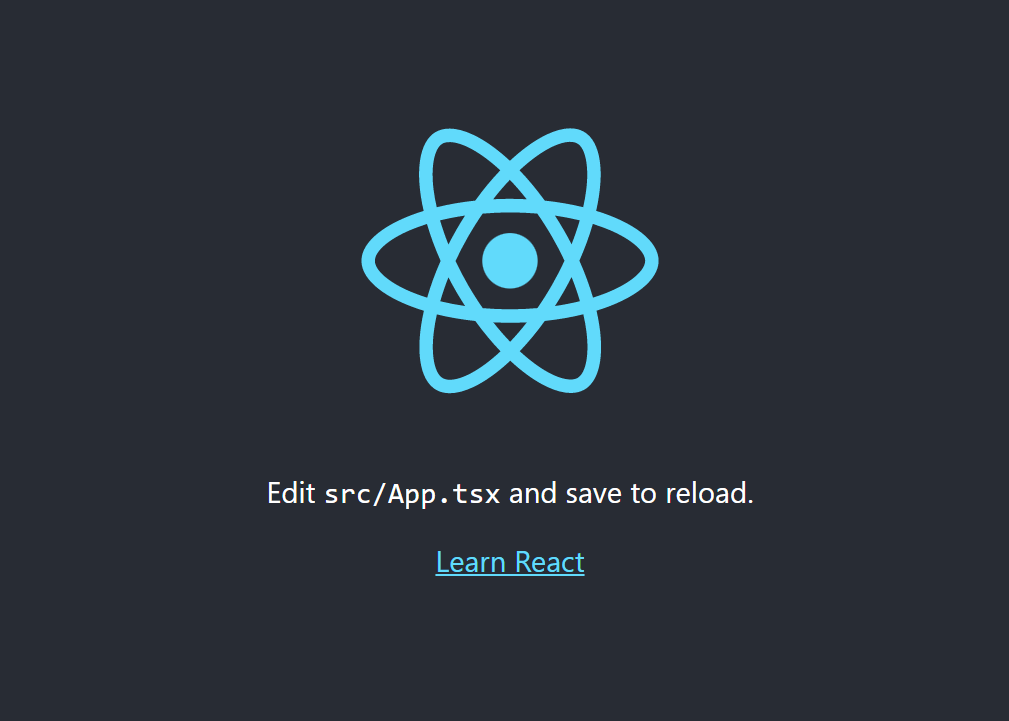

좋았어! 성공적 환경셋팅!
이제 과제 열심히 해서 내면 된다!
잘해보자 나 자신!
'FE > React' 카테고리의 다른 글
| [에러 해결] styled-components Could not find declaration file (0) | 2022.03.30 |
|---|---|
| [에러 해결] React 프로젝트에서 npm install 명령어가 실행이 안되는 문제 (0) | 2022.03.30 |